Find a transferred registration
As of 1/16/22 at 9a, all registrations made in Enmotive were transferred to this platform. If you need to make a change (bio data, distance, defer to another event), you can either claim your registration (below) or email the race director at events@alloutmultipro.com. Note: you do not need to claim a transferred registration unless you want to change it.
Step 1
On the event page (click here to find a list of all events), click Event info then Confirm my registration
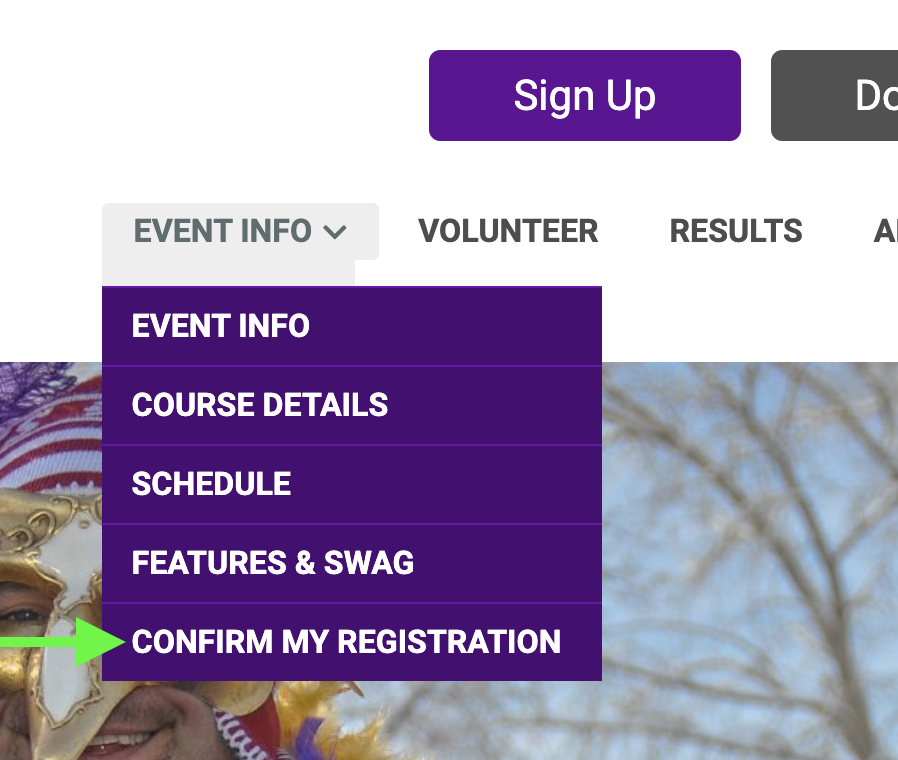
Step 2
On the search page, enter either your email or your name and your date of birth then click Lookup Registration.
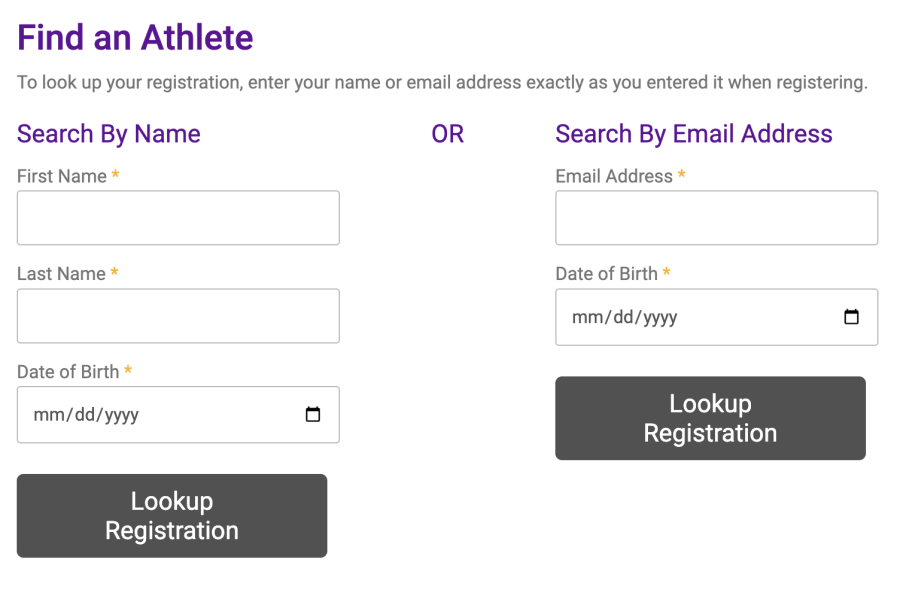
Step 3
On the search results page, click Is this you? next to your name.
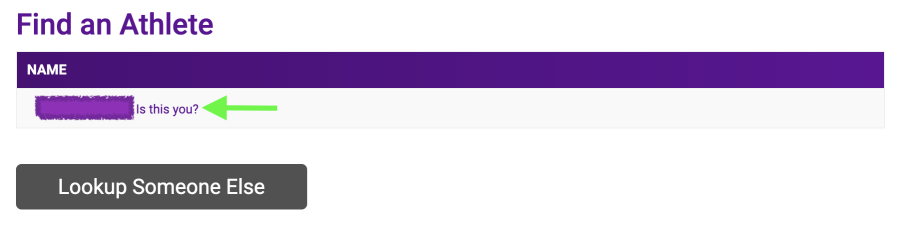
Step 4
A pop-up window will open, asking you to confirm. Click Claim and then check your email for an email containing a link to add the registration to an existing account, or to create a new RunSignup account.
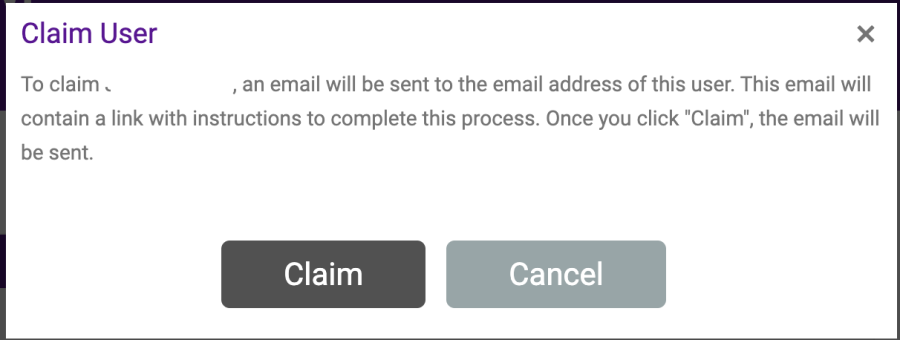
Alternate method
Especially if you've registered for more than one event, you can go one place to claim all your registrations. Go to https://runsignup.com/ClaimAccounts and enter your email address then click Claim. You will receive an email with a link to claim all of the registrations under that email.
Need more help?
You can check out the RSU help file on this topic, or email RunSignup support at info@runsignup.com.